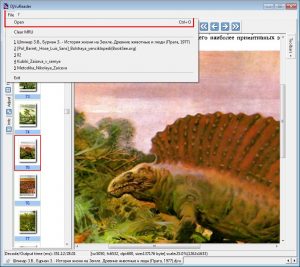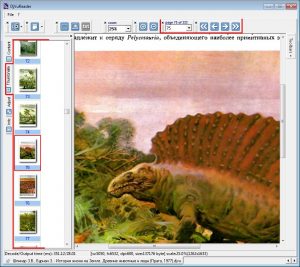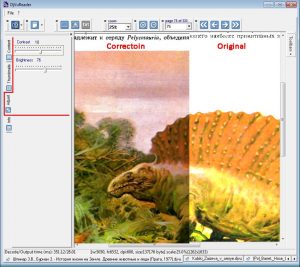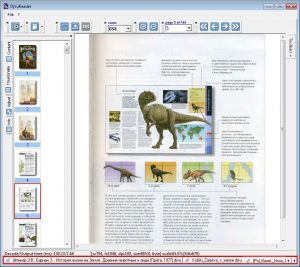DjVu reader is a free program for reading and viewing files in djvu format. The reader can quickly open electronic documents of any size.
The program DjVu reader is completely in English and is designed to work on computers running 32 bit and 64bit Windows operating systems.
Installation
Installation is not required. If you want to use the English version of DjVu Reader on Windows 7, 10 – download the program to your pc from the official website at the links below. Unzip the downloaded archive and run the file DjvuReader.exe.
That’s it, the program is ready to go.
How to use
Now let`s have a look at how to open a djvu file. To do this, press Ctrl + O or select File – Open in the menu and select the required book.
The drawback is that “drag & drop” does not work – you cannot drag a file into the program window or double-click on the desired document. You can open a file only as described above.
Functionality and features of DjVuReader
- Select the number of sheets displayed and page scale.
- Go to the desired page and scroll by using the navigation menu and the arrow keys on the keyboard.

- Adjust brightness and contrast when the initial image quality is poor: it helps to make your documents more readable. Most often it helps to achieve an acceptable result.

- File can be sent to print or copy part of the page as a picture or text.
- At the bottom there are tabs with open files.

The djvu format is quite popular due to the ratio of picture quality – file size, so e-books, documentation, and instructions are often stored in it.
To comfortably use all this information – download Djavu reader from our site.