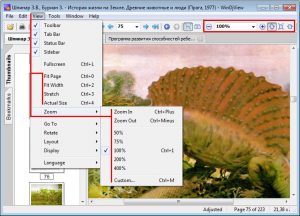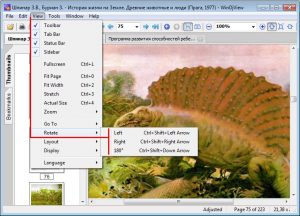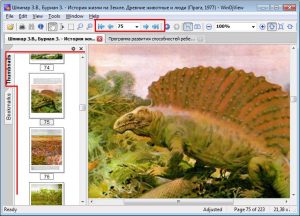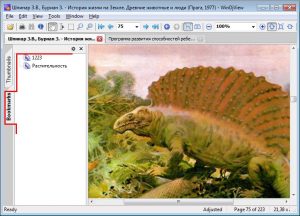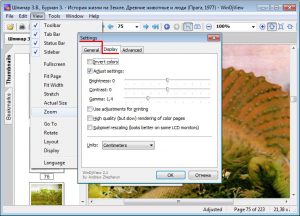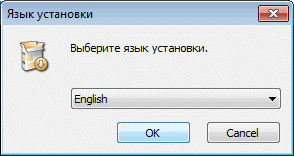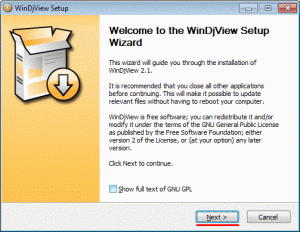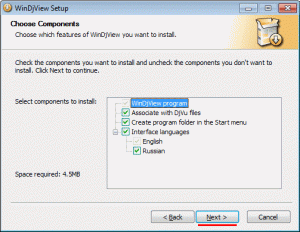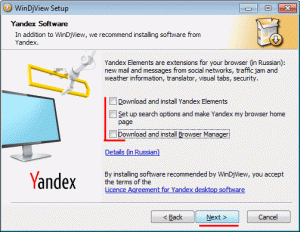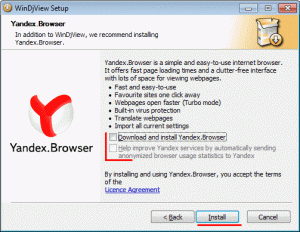What is this program? WindjView is a free program for reading and working with files in djvu format on computers with Windows 7, 8, 10 operating systems.
WindjView one of the most popular programs in its class. The application has all the necessary functionality and a simple, user-friendly interface.
The functionality of the program
- Fast work with several djvu books, documents at the same time.
- Simultaneous opening and viewing of several documents.
- Convenient scale management: decrease \ increase in %, along the width of the window, fit the page in the window.

- Turning pages helps if the monitor is working in portrait mode or the document is scanned crooked.

- Navigate the document. A convenient sidebar with thumbnails and navigation buttons will help you quickly find the page you want.

- You can make bookmarks with comments to pages without changing the document itself.

- If the djvu document has a text layer, then you can search and copy text.
- Adjustment of brightness, contrast and gamma in the document.

Download WindjView for Windows 7, 10
Download the free version of WindjView from the official website at the links below. We constantly monitor the release of updates, so that you can use the latest version.
Here you can download the version for MacOs – MacDjView
Installation
- Run the downloaded file and select English.

- Click “Next”.

- Check components for installation (if you are not sure – do not change).

- The next two stages concern the installation of Yandex browser and services from Yandex. If they are not needed, uncheck them as shown.


- After the installation is complete, you can open djvu books and documents on your computer.